Cross Application Time sheet
Cross
Application Time Sheet (CATS) is a tool used by employees or personal
administrators to record employee working times. All recorded time entries are
stored in the database table CATSDB.
CATS
integration with other modules in SAP
As
soon as a user enter and save data in the time sheet, the system
writes the record to CATSDB table. When the records in
CATSDB have the processing status 30 (Approved) or 60 (Canceled), the system writes
them to the relevant interfaces tables in Human Resources, Controling, MM,
Project System etc. The information recorded in CATSDB table should be
transferred to other SAP modules.
We can
use CATS to record times for employee and transfer to the following
target components such as HR,Payroll,PM,CS,PS, & MM .
CATS ßà Time Management
: For time recording of employees
CATS ßà Payroll
: For salary calculation
CATS ßà Travel Management : For
calculation of travel expenses
List of
tables in CATS
Following
are interface tables for the other target components/sap modules
Transfer
to Controlling ->CATSCO table
Transfer
to HR ->CATSHR
table
Transfer
to MM ->CATSMM table
Transfer
to PM
->CATSPM table
Transfer
to PS
->CATSPS table
CATSDB Table
All
recorded time entries are stored in the database table CATSDB.
Each line
entry in CATSDB table has following fields
Personnel
number
Processing
status
Counter
Hours
Reference
counter
Document
Number
Methods
of access to CATS for time data recording
1)
Employees entering their own time in CAT2 via ESS.
2) Time
Administrators entering time for others directly in R/3 using transaction
CAT2.
1. Setup
Data entry Profiles
IMG>Cross
Application Components>Time Sheet>Time Recording>Setup Data entry
Profiles
Click on
new entries & create a new data entry profile
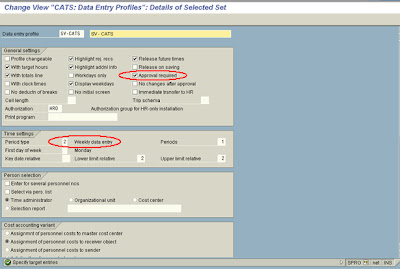
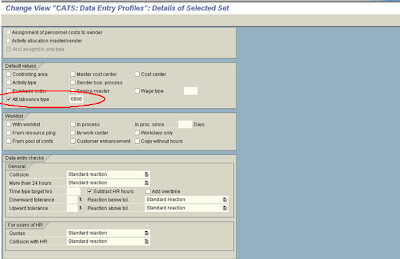
2. Data
Entry Selection
IMG>Cross
Application Components>Time Sheet>Time Recording>Choose Fields>Data
Entry Selection
Choose
required fields
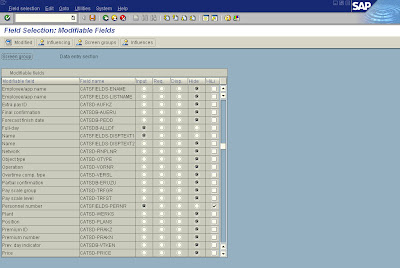
Time Sheet:Data entry view
On the screen “Time Sheet: Data Entry
View,” enter information into the fields. The fields vary according to the Data
entry profile that you have chosen.
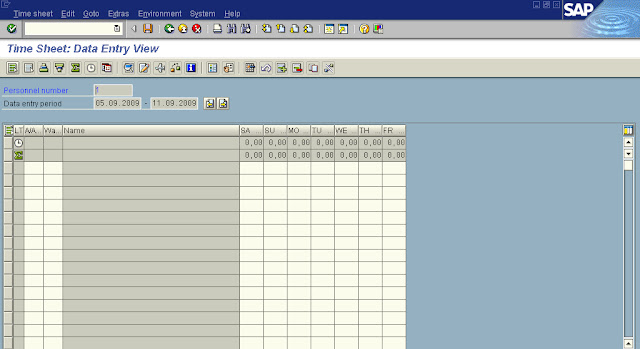
3. Setup Time Entry with CATS through
ESS
IMG>Cross Application
Components>Time Sheet>Internet Application Component>Setup Internet
Time Sheet (CATS)
T
Codes in CATS
Following are important transactions in
CATS
|
T code
|
Description
|
|
CAC1
|
Maintain Profiles
|
|
CAC2
|
Field
Selection
|
|
CAT2
|
Maintain Times
|
|
CAT3
|
Display Times
|
|
CATS_DA
|
Display Working
Times
|
|
CAT8
|
Document Display
|
|
CATS_APPR_LITE
|
Approve Working Times (new one)
|
|
CAT5
|
Transfer to PS
|
|
CAT6
|
Transfer to Time Management
|
|
CAT7
|
Transfer to CO
|
|
CATSXT_DA
|
Display Work Time and Tasks
|
Nice and good article. It is very useful for me to learn and understand easily. Thanks for sharing your valuable information and time. Please keep updatingmulesoft online training Hyderabad
ReplyDeleteVery informative and crisp. Just the relevant information provided and no beating around the bush. Great job!
ReplyDeletethe best thing I ever did for my dogs was installing dog whistle app
ReplyDeleteThanks for sharing the information on cross application time sheet concept... I had a query regarding this CATS issue.. In display working time transaction CATS_DA the user can able to see only his working time datas and not able to see the datas for other persons... Recently he got this issue.. May I know the reason behind this.. We have checked access for personnel numbers authorization in roles and also structural profiles were maintained properly.. So may I know why he can't able to see the time entry datas for others
ReplyDeleteWe are experts in pet relocation to India. We understand your life is incomplete without your pets. You can relocating pets to make sure that you carry your pet wherever you go. Visit now on Pet Relocation Agency | Pet Moving Services | Domestic Pet Transport Services
ReplyDeleteTruly a great post. Thanks for such a great information.
ReplyDeletePackers and Movers
Pet Relocation to India
Good information. SF EXPERTS HUB is one of the best SAP HCM/Hr training across the globe. Trainers are having more than 17+ years of experience in real time industries. More than 800+ trainers has been trained by our experts from the past three years. Certification is provided at the end of the course. To get more details vist Best SAP HCM Online Trainings
ReplyDeleteGood information, thanks for sharing this blog.
ReplyDeleteOracle Fusion HCM Online Training
ReplyDeleteThank you for sharing wonderful information with us to get some idea about it.
Workday Training
Workday Online Training
Workday Course
Workday Online course
Workday Training online
Workday Online training hyderabad
Workday Online training india
Workday Online training in india
Workday Certification
Workday Learning
Workday Software Training
Workday Training in Ameerpet
Workday HCM Online Training
I simply wanted to write down a quick word to say thanks to you for those wonderful tips and hints you are showing on this site. As a result of checking through the net and meeting techniques that were not productive, Same as your blog I found another one Oracle Fusion HCM .Actually I was looking for the same information on internet for Oracle HCM Cloud and came across your blog. I am impressed by the information that you have on this blog. Thanks once more for all the details.
ReplyDeleteWell Said, you have furnished the right information that will be useful to anyone at all time. Thanks for sharing your Ideas.
ReplyDeletePROJECT MANAGEMENT
Thanks for the blog article.Thanks Again. Keep writing.
ReplyDeletesalesforce online training in hyderabad
salesforce online training hyderabad
"Choosing Helpcargo Packers Movers for my relocation from Jaipur was one of the best decisions I made during my move. From the initial consultation to the final delivery, their service exceeded my expectations in every aspect.
ReplyDeleteThe team at Helpcargo Packers and Movers Jaipurwas incredibly professional and efficient. They arrived on time and handled the entire packing and moving process with utmost care and precision. Every item, from fragile glassware to bulky furniture, was meticulously packed and secured to prevent any damage during transit.
What impressed me the most was their attention to detail and commitment to customer satisfaction. They took the time to understand my specific requirements and ensured that all my belongings were delivered to my new home safely and without any hassle.
Moreover, the staff was friendly, courteous, and always willing to go the extra mile to accommodate my needs. They were responsive to my queries and kept me updated throughout the entire moving process, providing peace of mind during what can be a stressful time.
Overall, I can't recommend Helpcargo Packers Movers enough for anyone in need of reliable and professional packing and moving services in Jaipur. Their dedication to quality service and customer care truly sets them apart from the rest."
Awesome blog post.Looking forward to read more.
ReplyDeletePMP Training from Hyderabad
ODI 12c Online Coaching from Canada
Microsoft Power Platform Online Course from Malaysia
Fusion PPM Online Course from Malaysia
OAM Training Institute In Bangalore
Talend Certification Training In Singapore